에러 로그

발생 위치

PrefabImporterEditor.OnEnable must call base OnEnable to avoid unexpected behaviour
UnityEditor.AssetDatabase.Refresh()
GooglePlayGames.Editor.GPGSUpgrader:.cctor() (at Assets/GooglePlayGames/Editor/GPGUpgrader.cs:102)
UnityEditor.Editorassemblies:processInitializeOnLoadAttributes(Type[])
NullReferenceException: Object reference not set to an instance of an object
UnityEditor.GameObjectInspector.ClearPreviewCache () (at <6f28216fea9f453abf2e05b770ed3ee4>:0)
UnityEditor.GameObjectInspector.OnDisable () (at <6f28216fea9f453abf2e05b770ed3ee4>:0)
UnityEditor.AssetDatabase:Refresh()
GooglePlayGames.Editor.GPGSUpgrader:.cctor() (at Assets/GooglePlayGames/Editor/GPGSUpgrader.cs:102)
UnityEditor.EditorAssemblies:ProcessInitializeOnLoadAttributes(Type[])
GPGSUpgrader.cs 파일의 AssetDataBase.Refresh(); 에서 발생하는 오류이다.
유니티에서 게임을 플레이 할 경우 발생한다.
스마트폰에서는 정상으로 작동하는 것으로 보인다.
문제해결(Solution)
오류가 발생한 부분에 조건절을 추가해준다.
GPGSUpgrader.cs 파일 오픈 후→ AssetDataBase.Refresh()
if(!EditorApplication.isplayingOrWillChangePlaymode){
AssetDataBase.Refresh();
}
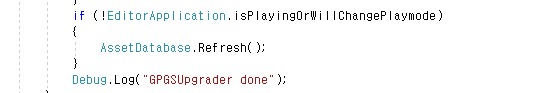
출처
Antonz0 commented on 17 Jan 2018
https://github.com/playgameservices/play-games-plugin-for-unity/issues/2029
github.com
'유니티' 카테고리의 다른 글
| 유니티 구글 플레이 게임 서비스 연동2( 구현하기 ) (0) | 2020.04.25 |
|---|---|
| 유니티 광고 오류 (0) | 2020.04.21 |
| 유니티 안드로이드 앱 번들 빌드 (App bundle) (0) | 2020.04.12 |
| 유니티 구글 플레이 스토어 앱 등록 (0) | 2020.04.10 |
| 유니티 안드로이드 빌드 (플레이어 셋팅) (1) | 2020.04.09 |



